Published Thursday, 8. September 2011, 19:41, Danish time.
Originally web application technologies was designed around the notion of round-trips. The web was originally made for hypertext with the possibility for some rudimentary input forms and developers could deliver solutions to simple input scenarios fairly easily. Things like sign-up on a web site, add-a-comment functionality, entering a search and so forth was easy to realize. You also had cookies for maintaining state across round-trips. Only much later scripting languages was added for a greater degree of interactivity.
Common knowledge. The web was meant to be a mostly-output-only thing.
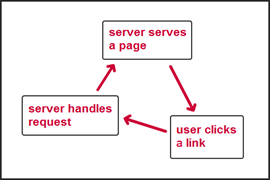
For application development, the model was basically the same as for hypertext sites:
- the server serves a page,
- the user interacts and clicks something or submits some input
- the server serves a new page or redirects
It is still like this today: if you can live with the limitations in this – very – primitive model and state storage, building sites is still easy and have been for many years.
But this simple model is not enough. Real application development requires a lot more and can also be easy – as long as you stick with what the tools were meant for.
Web frameworks knows about round-tripping…
Modern server-side web frameworks like Ruby On Rails and ASP.NET MVC was designed to play along very well with the web’s round-trip model. The basic stuff is taken care of; mapping of incoming requests to some logic that handles them, map incoming URL parameters and posted user input automatically to parameters in method calls in your code. You then do your processing and return an updated page or send the user off to somewhere else. These tools take care of all the nasty details: handling the HTTP protocol, headers, cookies, sessions, posted values, encoding/decoding and more.
Also Microsoft’s older ASP.NET WebForms framework is easy to use and works fairly well for these kinds of solutions, although I would argue that it’s best suited for Intranet sites. WebForms was directly designed to enable Windows developers to develop apps as they were used to, to enable component based development and to try to hide the complexity in web development. This (again) works well as long as you don’t try to “bend too many water pipes” and just use it for what it was designed for (and if you are careful with those grid components). There are, however, a number of design issues and I will explain one of them in a bit.
In general, challenges start when you want to go beyond that simple round-trip model. What typically happens is, that you want a solution that provides a richer client-side experience and more interactivity, so you need to do more in the browser – typically by using plain JavaScript, jQuery or a plugin like Flash or Silverlight. Now the web starts to bite you.
What if the user changes the data and then presses the Back or Close button in the browser? Then his changes are gone and in many cases you can’t prevent it. He could also press Refresh in the middle of everything or loose his Internet connection. Stateless architectures don’t really handle these problems well, so it’s up to the developer to take care of it. You will also be hit harder by different quirks in the many browsers out there.
The problem with repeatedly posted input
One particular problem, that is shared among all browsers, is the issue with “playing nice with the back button”.
This is what happens: after the user has filled out a form, submitted his values and gotten a page back with the updated values, he now presses refresh in his browser. Or he proceeds to another page and then presses back to get back to the one with the updated values. In this case, the browser prompt the user with a re-post warning: is he really sure that he wants to post the same data again? This is almost never his intention, so he of course replies "no" to the prompt. Or he accidentally replies yes and typically ends up in some kind of messy situation.
The average computer user have no clue what is going on. Or what to answer in this situation.
I am pretty sure that the above problems are the historic reason for the prompting is that many sites over time have had too many problems with handling re-post problems; if you bought goods in an Internet shop by posting your order from to the server and then posted the same form again by pressing refresh, you would simply buy the same goods twice. Or your database would be filled with duplicate data. So they just put pressure on the browser vendors and convinced them to do symptoms treatment …
As a side note, my current bank's Internet banking web app simply logs people off instantly - I guess that they were simply afraid of what could happen... Or that their web framework had them painted into a corner of some sort.
So is it really that hard to avoid this problem in code? The answer is no. There are a couple of fairly easy ways:
Fix #1: the Post-Redirect-Get pattern
This is a simple and well proven pattern. The solution is, that every time the user has posted some input, you ask the browser to read a fresh and updated page, containing the user’s changes. Instead of doing the default thing and just respond to the post request with some updated page content.
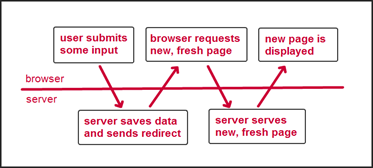
This is known as the Post-Redirect-Get pattern (PRG). The name comes from the sequence: the user POSTs some input for the server, the server saves the posted values and the server responds with a REDIRECT header to the browser, which then in turn issues a GET request to the server in order to load a fresh page, typically containing the user’s newly saved data. By using PRG, the user’s back button behaves nicely by not prompting the user, if he really is sure about his back-button action.
Fix #2: stamping each page with a unique id
This is what you do: (1) stamp every input form, you send to the browser with a unique id (usually a globally unique identifier / Guid), (2) let the user do his thing and submit the form and then (3) before the server stores the input (along with the id), it checks that the id wasn’t stored once before. If the user already stored the the input once, you could show a message and/or send him to a page that displays the saved data in the system.
Besides making sure that the submitted data doesn’t get saved twice, this also adds a nice robustness to your system. A good thing.
I can’t help to think, that if everybody had done like this, we wouldn’t have needed those re-post warnings in our browsers in the first place.
With today’s browser, you of course do get the re-post warning – so you should ideally combine this approach with PRG to get rid of that. But no matter if you do that or not, your database will never be harmed.
ASP.NET WebForms troubles
It’s a testament to how hard it is to get everything to fit, that Microsoft didn’t implement PRG as a default behavior in WebForms, which more often than not has caused WebForms solutions not to play nice with the user’s back button.
Let’s illustrate the design problem by discussing a WebForms page with a sortable grid. Initially, WebForms would normally stick the grid component’s column sorting settings into ViewState (a hidden field in the page), in order to be able to do a compare later. When the user clicks a column header, WebForms would submit the column index or something like that to the server, which then in part would do the compare, carry out the sorting, save the new state of things in the page’s ViewState and return a nice sorted grid to the user. Now at this point, the site has broken the browser’s back button, so if the user wants to refresh the data, he cannot press the browser’s refresh button without getting the re-post warning. Perhaps worse, he also cannot forward a link to the page with the sorted data via email, because the sorting information isn’t represented in the page URL.
Now, one way of solving this, could have been that a click on the column header would redirect to the page itself, but now with a URL parameter containing the unique name of the grid (= the control’s ClientID), the column header index and the sort direction. And Microsoft could have generalized that in some way, but it would result in unbelievably ugly URLs and also introduce a number of other complexities. And you also don’t see other situations where WebForms controls automatically read parameters directly from the incoming GET requests.
So I figure they just decided that it was a no-go. But I of course don't know for sure. What I do know however, is that if you just go with the flow in WebForms, your users will get re-post warnings.
Wrap-up
As you have seen, you easily run into irritating problems, even when you just want to develop fairly straight and simple web apps. It’s often an uphill struggle just to get a simple job done. And that it’s a lot harder than it could have been, had web apps been part of the design of this technology in the first place.
Web technology was originally designed for hypertext output. Not apps. And it shows.
65c38570-b83a-46f5-9658-49e5a1d93fb2|0|.0